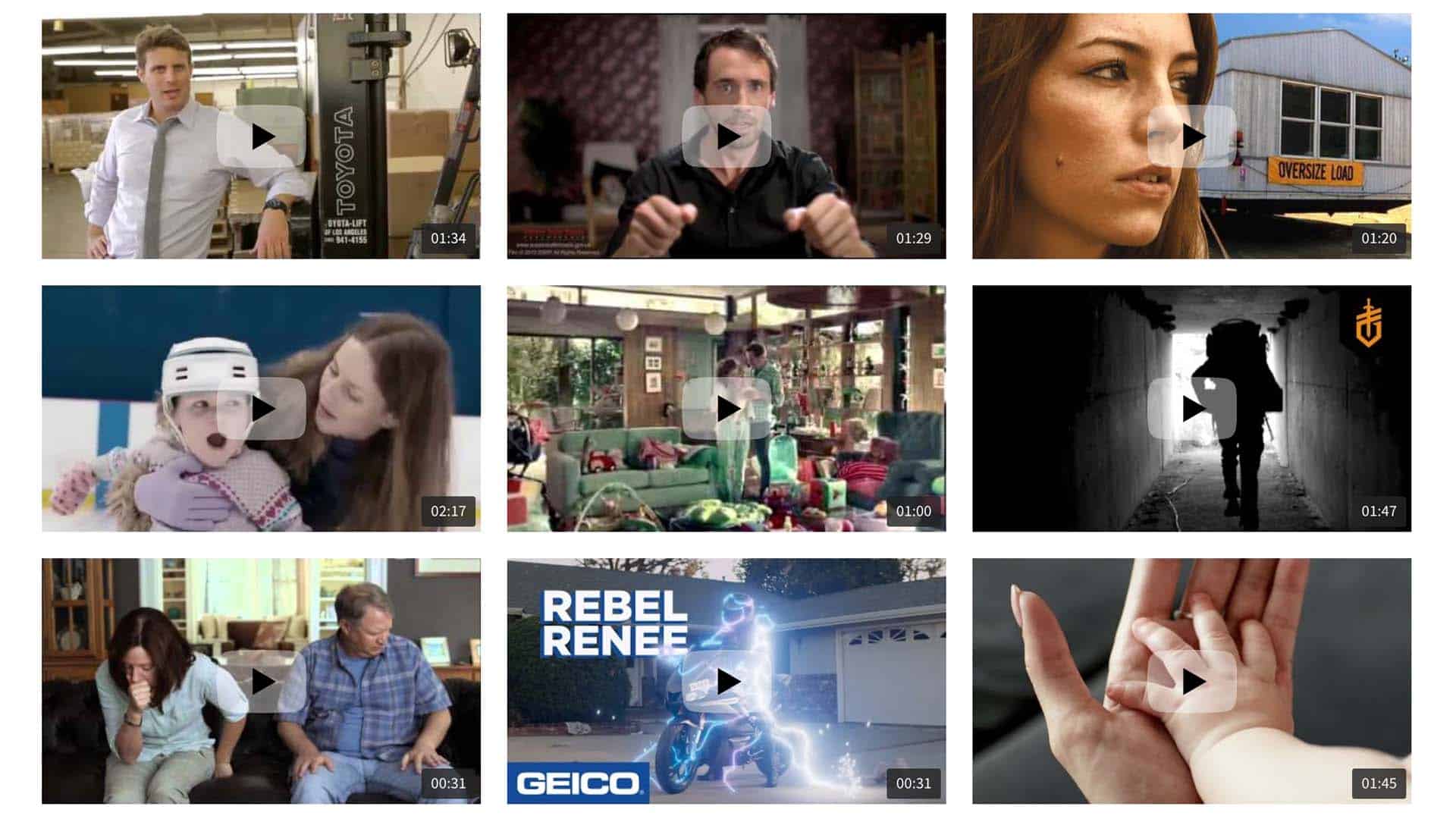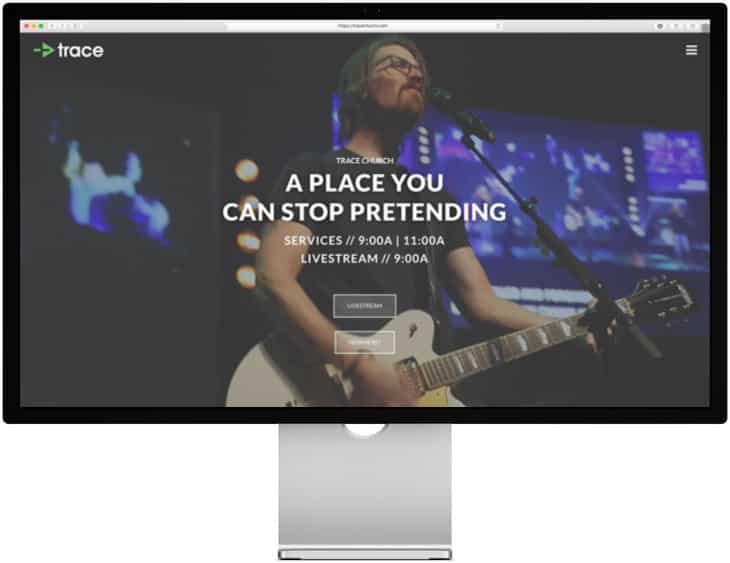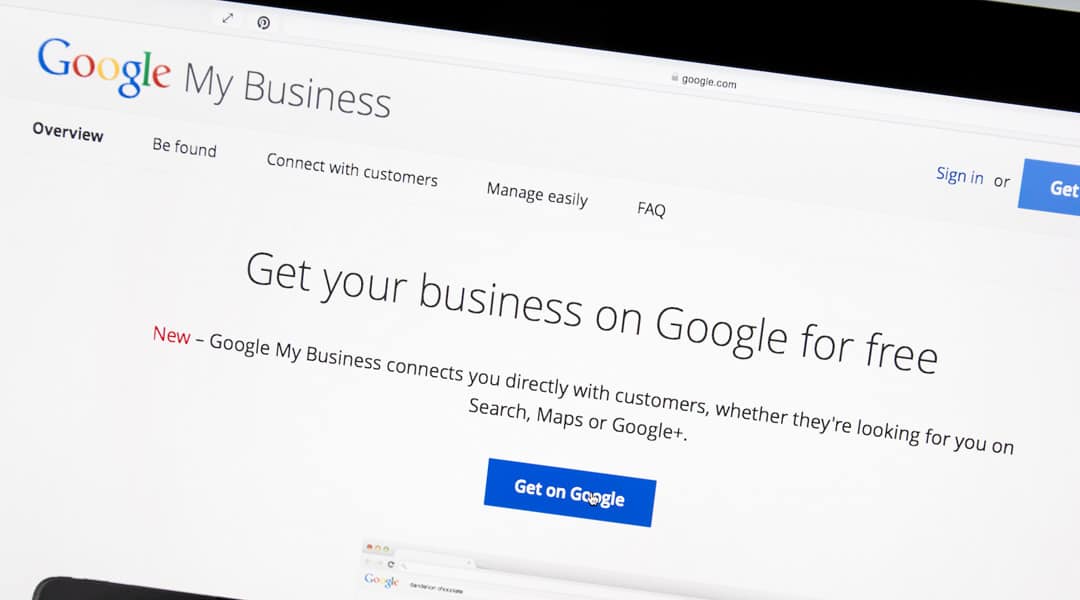- Posts – These are used for announcements or even blog posts.
- Events – When people go to a google search and are looking for events in the area these will show up on the right side of the search results.
- Offers – Having a sale? Want to give a discount to people who search for your business? Offers are the way to go.
Below we will break down how to add these to your Google My Business listing. We’re going to use an example of a landscaper and show you how they could utilize Google My Business posts to help grow their landscaping business.
Google My Business Post Basics
How To Create A Post
To create a Google post you need to go to your Google My Business listing.
- Click on your listing.
- Click on Posts
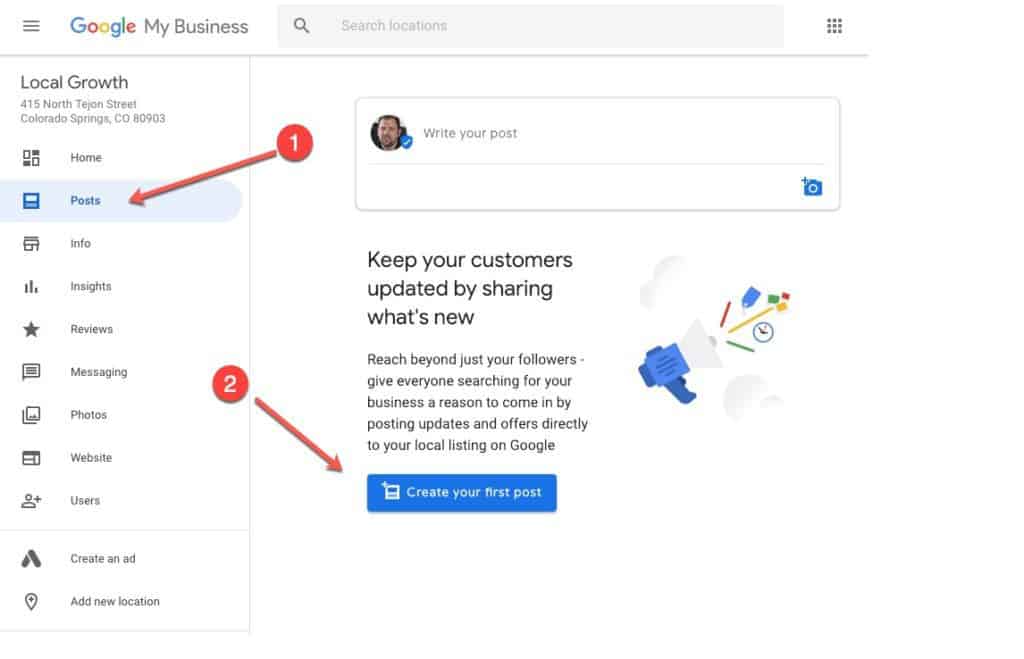 Post Image Size
Post Image Size
The ideal image size for your Google My Business post is 750 pixels x 750 pixels height. Minimum is 250 pixels x 250 pixels. Be sure to pick out an image that will grab the searchers attention.
Post Description (and what to include)
Start your post description with the main idea. Using our landscaper example I’d start with Now is the time to fertilize your yard here in Colorado Springs. Here’s what our experts recommend.
Google will give you 1,500 words to describe your post. Users won’t read all that, but they’ll more than likely read that first sentence. Pull them in with that.
Try breaking up your paragraphs into smaller chunks. Add headings to help the users scan and get to the most relevant content quickly.
Post Calls to Action Giving users a call to action is a must. Book now, learn more, buy, sign up, call. You’re grabbed their attention now tell them what you want them to do next.
- Has anything interesting happened at our business recently?
- Do we have any upcoming sales or promotions?
- Any big (or small) live events that are happening?
As with everything look at your analytics to see what’s getting the most views and most actions. What’s ever working do more of that.
Google My Business Posts
Posts can be used to inform and educate those searching for your keywords.
Example ideas:
- Value: Add value to potential customers when they search. If you have a local business in the landscaping niche and it’s time to fertilize in your area you could give a few tips on how best to fertilize at your climate.
- Press release: If your business has a big announcement or even a small one, consider doing a press release and also a GMB post. Leadership changes, an award your company recently won. Any news story that may be of interest to those searching for your keywords.
Google My Business Events
Business owners spend $1,000s of dollars on their digital marketing for an event. Using events on your GMB is free and can reap HUGE rewards for any upcoming events at your business.
People use Google Maps to find events in their area. Free events for kids, free events for families, date night ideas for couples. Use GMB events to get people to your business.
Example Ideas:
- Live music: If you have live music at your business, let people know. Make sure to add in the name of the band as well as the type of music. People will search for ‘jazz near me’. If you have a jazz band coming your event could show up in the search results.
- Special sale: Our landscaping business could have an end of summer special on sprinkler blowouts. ‘Spinkler blowouts’ is a heavily searched term. Add an event (and offer) for that with users.
Google My Business Offers
An offer has several elements to it:
- Offer title
- Offer details
- Start date/end date
- Coupon code – this is great to use for tracking purchases via GMB
- Link to redeem offer
- Terms and Conditions
Offer Examples:
- Churches: a free cup of coffee at your coffee bar (if you have one).
- Some trinket or bonus: Free shopping bag when you mention you saw this post on GMB.
- Discount: 5-10% discount when they mention this add
- Digital coupon: Have the user opt in with their email address on your website and give them a digital coupon they can use when they come in your store.
Google My Business Analytics
Google My Business posts, as with all Google products, are constantly changing. Pay attention to what is changing as well as your analytics and insights from your Google My Business account. Metrics I like to track with Google My Business:
- Searches – how many times did we show up in the search results for this.
- Views – how many user views did your post get
- Actions
- Website clicks – how many people clicked to your website
- Phone calls – how many people clicked to call (from your GMB profile)
- Request directions – how many people requested directions to your business

Summary
You can see there are many ways you can use Google My Business Posts to help grow your business. Google is always changing. You need to stay aware of all the changes happening. That’s where we come in. We’re monitoring this and help our clients stay on the cutting edge of all things local SEO. We’re happy to schedule a free consult and go through your website with you. Let’s talk!