The Digital Owner’s Guide
One place for allll the things.
Take the DOG for a walk … through. Get it? 🦮🚶♂️
Organize Your Projects | Find Things Faster | Keep Clients Engaged
The Digital Owner’s Guide saves me hours each week,
and it helps me upsell more services to my existing clients.
Tom Hines, Agency Owner

When you manage lots of clients, it can be hard to keep track of all the apps, systems, contracts, notes, assets, and other stuff you need to manage your projects.
When you keep all the things in your head (or spread over a million different apps & systems), you waste time trying to find the things you need. You constantly feel a step behind instead of ten steps ahead.
The DOG is your trusted companion to help you, your team, and your clients keep track of every doc, sheet, presentation, board, wireframe, note, plan, plugin, and gif you’ll ever need.
🐶 The Digital Owner’s Guide is your new best friend.
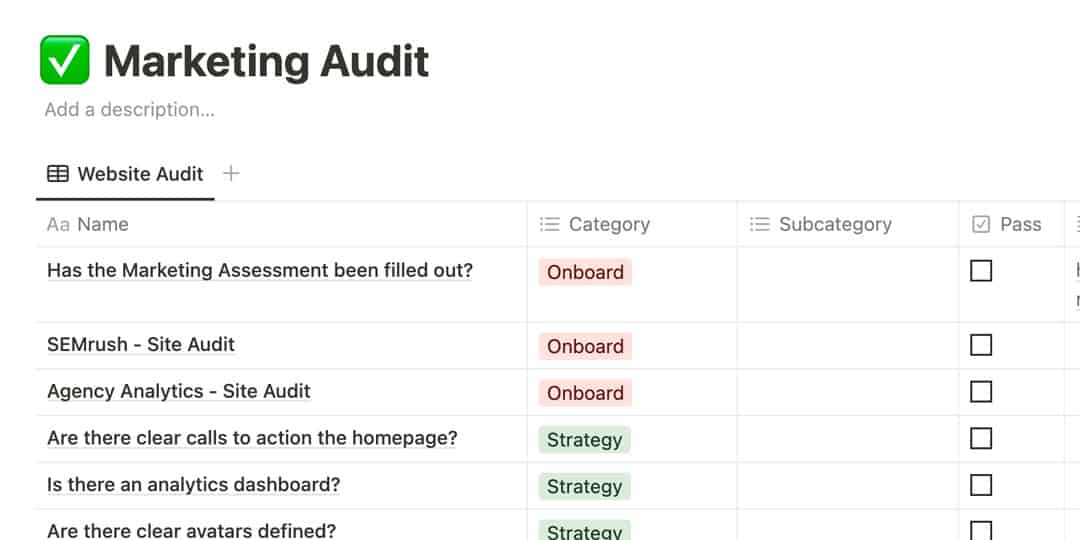
🛠 Easy Implementation
Built in Notion, the DOG is not a new software to convert to, but a handy-dandy place to link all your tools, software, systems, and resources in one place.
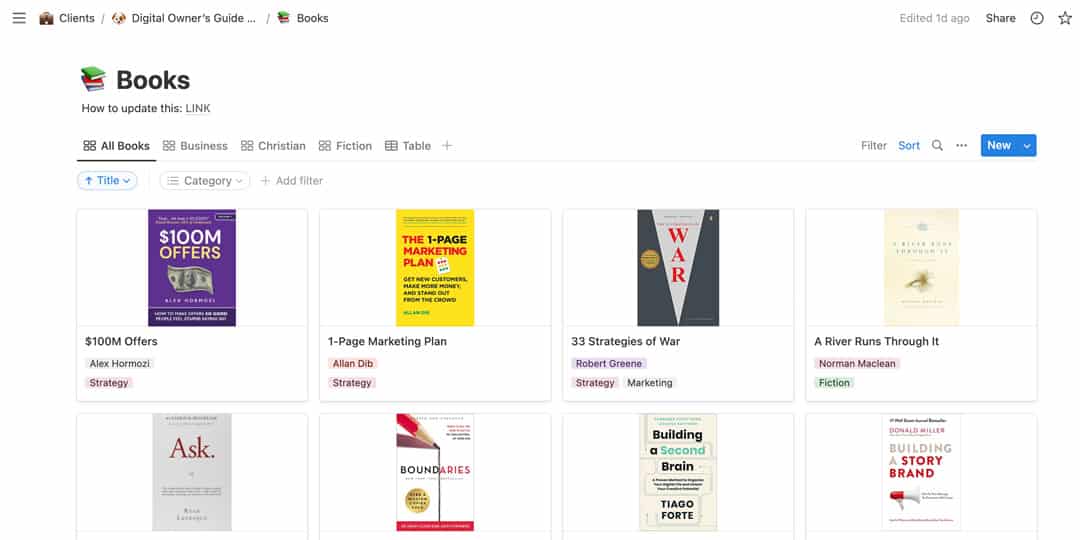
🧠 Maximum Brainpower
Ditch the mental clutter and free up your team to do their most creative work (instead of the tedious stuff).
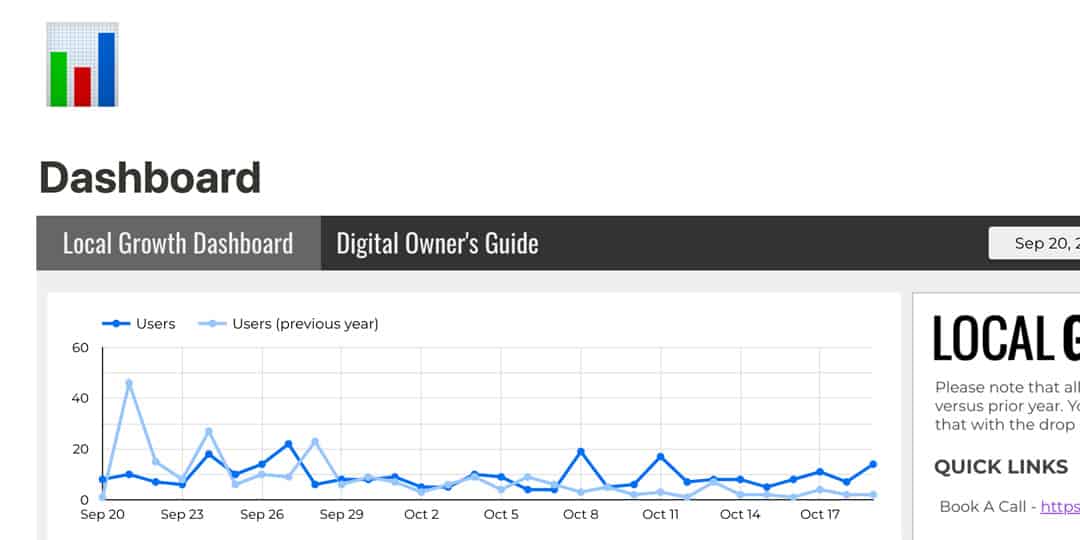
🧘🏽 Infinite Flexibility
While the DOG is a complete product, you can break it down and build it up in whatever way works best for your agency.


These are my real dogs, Rico and Nala.
They are not for sale, nor would they help you organize allll the things.
For the past decade, I’ve led a leading marketing agency in Colorado Springs, CO. As my team and client-base grew, so did the amount of things I had to keep track of.
I created the Digital Owner’s Guide to help agencies and their clients make sure nothing falls through the cracks ever again. I understand that you can’t help but use a thousand different apps and tools. So instead of creating “one tool to rule them all,” I created a template that links all your things together and makes them play nice with each other.
This Notion template keeps track of everything from client contact information to task boards to brand assets to marketing plans to much, much more.
Uses cases
Testimonials
Operating Procedures
Books
Here’s what’s inside.
The Basics
Organize your client’s info.
Dashboard
Keep track of your website analytics with an embedded Google Data Studio dashboard.
Your Company Info
One spot for your company name, address, phone number, description.
Client Info
A central spot to keep the names, positions, and contact info for your clients.
Your Client's Testimonials
Build a taggable location to keep track of all your client’s testimonials.
Meeting Notes
Never lose a meeting note again. The meeting notes area includes a meeting notes template.
SOPs
Website, Branding, and Project Management
Organize your client’s digital assets.
Website Audit
Plugins & Tools
Keep track of all the website plugins, tools, and services used with each clients.
Brand Assets
Brand Inspiration
Digital Details
Maintenance Schedule
Marketing Resources
Organize your client’s marketing assets.
Marketing Audit
A robust marketing checklist to audit clients marketing assets.
Marketing Tactics
A list of marketing tactics that can be deployed for each client’s campaigns.
The Playbook
Monthly playbook to understand where the marketing tactics are going.
Value Ladder
Map out the client’s different products along the customer journey.
Content Strategy
A table of content ideas including keyword and SEO strategies.
Funnel Map
Help your clients think through every step of the sales funnel.
Marketing Assets
A simple table to tack courses, funnels, lead agents, and other assets.
Social Templates
Easy to use social media graphic library tagged by category.
Everything Else
Organize your client’s additional assets.
Personal Development
Support your clients with quotes, memes (if that’s your style), courses, and a quarterly planning template.
Client Avatars
A central location to store all of your client’s avatar information.
Books
A digital bookshelf that comes prepopulated with a list of marketing books.
Dream 100
A database table to store all your client’s Dream 100 clients.
Laws of Marketing
You are the expert, show that to your client with your own marketing laws.
StoryBrand templates
StoryBrand wireframes, call-to-action examples, fillable BrandScripts, and more.
Get the Digital Owner’s Guide
Get the DOG
The DOG is your trusted companion to help you, your team, and your clients keep track of every doc, sheet, presentation, board, wireframe, note, plan, plugin, and gif you’ll ever need.

Digital Owner's Guide
One-time investment- Notion Templates
- Training Videos
- Quickstart Guide
- Support Access
- Lifetime Updates
What people are saying:
I’ve heard it said that 91% of people check out your business online first before ever stepping foot in your doors. That is why we needed Local Growth and their skills!
Local Growth has helped us grow our website traffic!
We lean on Local Growth for our web development, SEO, and email marketing strategy. I love their data-driven approach. We’ve seen a large increase in conversions since working with Local Growth.
Got questions?
Do I Need to know and use Notion?
Short answer, no. We’ll provide Google Drive templates of most things. But, we’ll walk you through how to use Notion and each of the templates.
Is Notion Free?
What if I don't like it?
We have a 60-day ‘no questions asked’ refund. If it’s not for you, we’ll refund you.
Can you help me fill it out?
Yes, yes we can. At Local Growth we can help you fill out ‘all the things’. Let’s schedule a consultation and talk things though here.
